Excel Spreadsheet Design for Civil and Structural Engineering Calculations
I adore creating Excel spreadsheets. Over the course of my academic and professional careers, I have learned a lot both from demanding teachers as well as helpful friends, and my Excel skills have improved immensely. Below are some examples of work I've created for class assignments and additionally to streamline my own problem solving process.

The spreadsheet where it all began: a 2D bridge truss that predicts bar and reaction forces with the input of point loads and overall dimensions. An extra credit assignment for my Statics class, this is my earliest example of good creative Excel work.
The real coup was "drawing" the bridge truss: both the bridge and the load "arrows" change in shape. With clever use of an X-Y scatter plot and cell entries, the bridge is drawn to scale when unique span, radius, and point loads are entered.
The real coup was "drawing" the bridge truss: both the bridge and the load "arrows" change in shape. With clever use of an X-Y scatter plot and cell entries, the bridge is drawn to scale when unique span, radius, and point loads are entered.
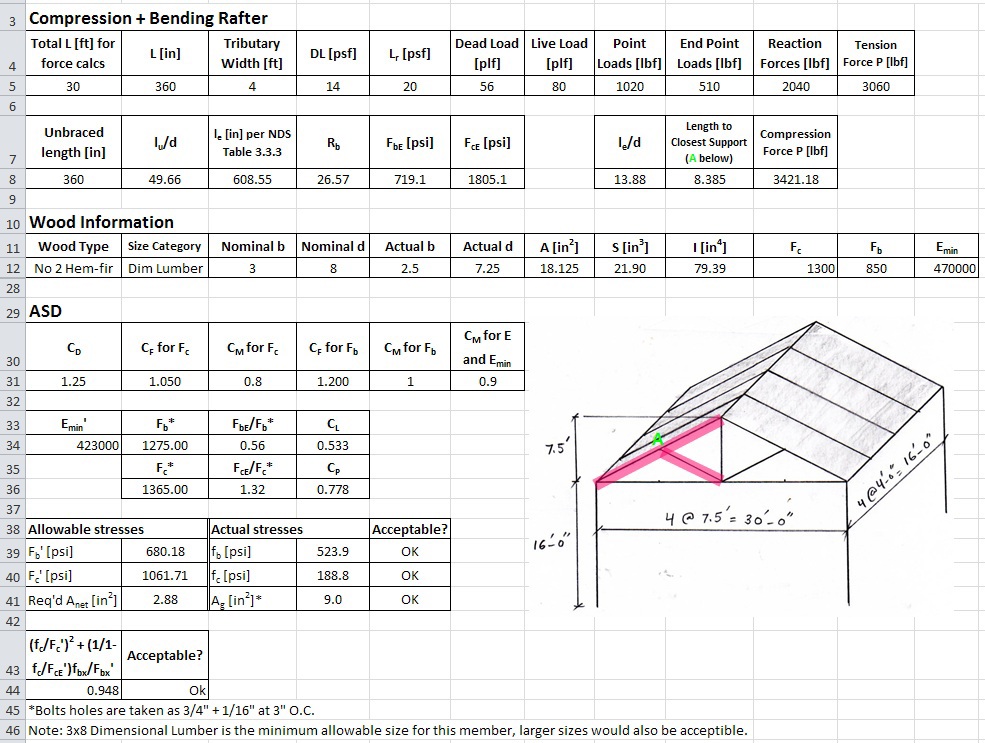
This was part of a multi-sheet project for the complete design of an A-frame wood structure. The cells include NDS 2005 code calculations and specifications. My point of pride is this was my first use of logic statements: the cells refer to each other or to maximum or minimum values to populate "Ok" or "Not Good" next to the allowable vs actual member stresses.
I was also thrilled to find out how easy it is to cut and paste an image file right into Excel: "highlighting" the pertinent member with a transparent colored bar made each design sheet of the project so much clearer!
I was also thrilled to find out how easy it is to cut and paste an image file right into Excel: "highlighting" the pertinent member with a transparent colored bar made each design sheet of the project so much clearer!

A spreadsheet for the seismic check of a 5-story moment frame building using the Performance Based Design principles of ASCE 41. The logic statements now have conditional formatting: highlighting cells with standout colors (here yellow) to bring attention to areas that need to be addressed or redesigned.
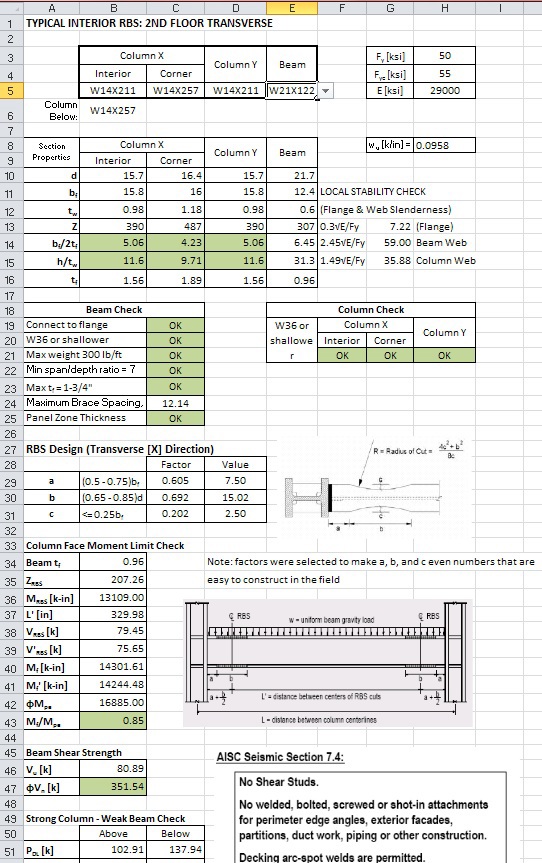
Here is a detail of an RBS (Reduced Beam Section) spreadsheet: a post-Northridge Earthquake modification of steel moment frames with very specific beam and column requirements coming from AISC 341.
This spreadsheet contains conditional formatting for both content and populated color, as well as two of my new favorite techniques: Data Validation and VLOOKUP. I created drop-down menus for section choice using Data Validation. The VLOOKUP function references a separate data sheet containing all the detailed specs for a particular steel section and populates only the necessary variable. Data is so easy to organize in Excel!
This spreadsheet contains conditional formatting for both content and populated color, as well as two of my new favorite techniques: Data Validation and VLOOKUP. I created drop-down menus for section choice using Data Validation. The VLOOKUP function references a separate data sheet containing all the detailed specs for a particular steel section and populates only the necessary variable. Data is so easy to organize in Excel!

See how far I've come! This spreadsheet designs all the dimensions and rebar for a concrete T-beam per ACI 318 and features all sorts of Excel goodies. Drop down menus, conditional formatting in several colors, superimposed jpgs, and recreation of code tables with guidelines for rebar selection.
Can you tell how much I enjoy Excel now?
Can you tell how much I enjoy Excel now?